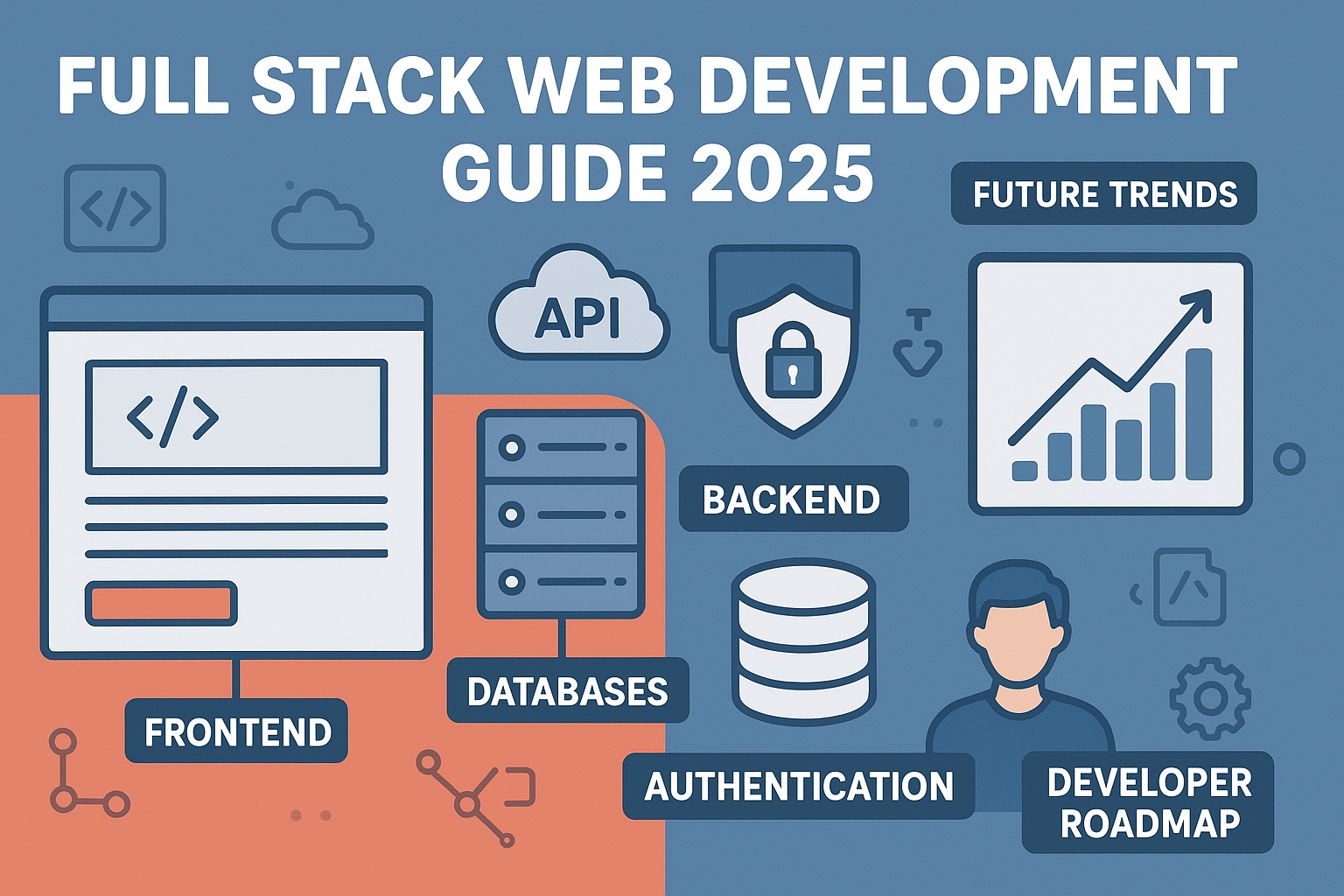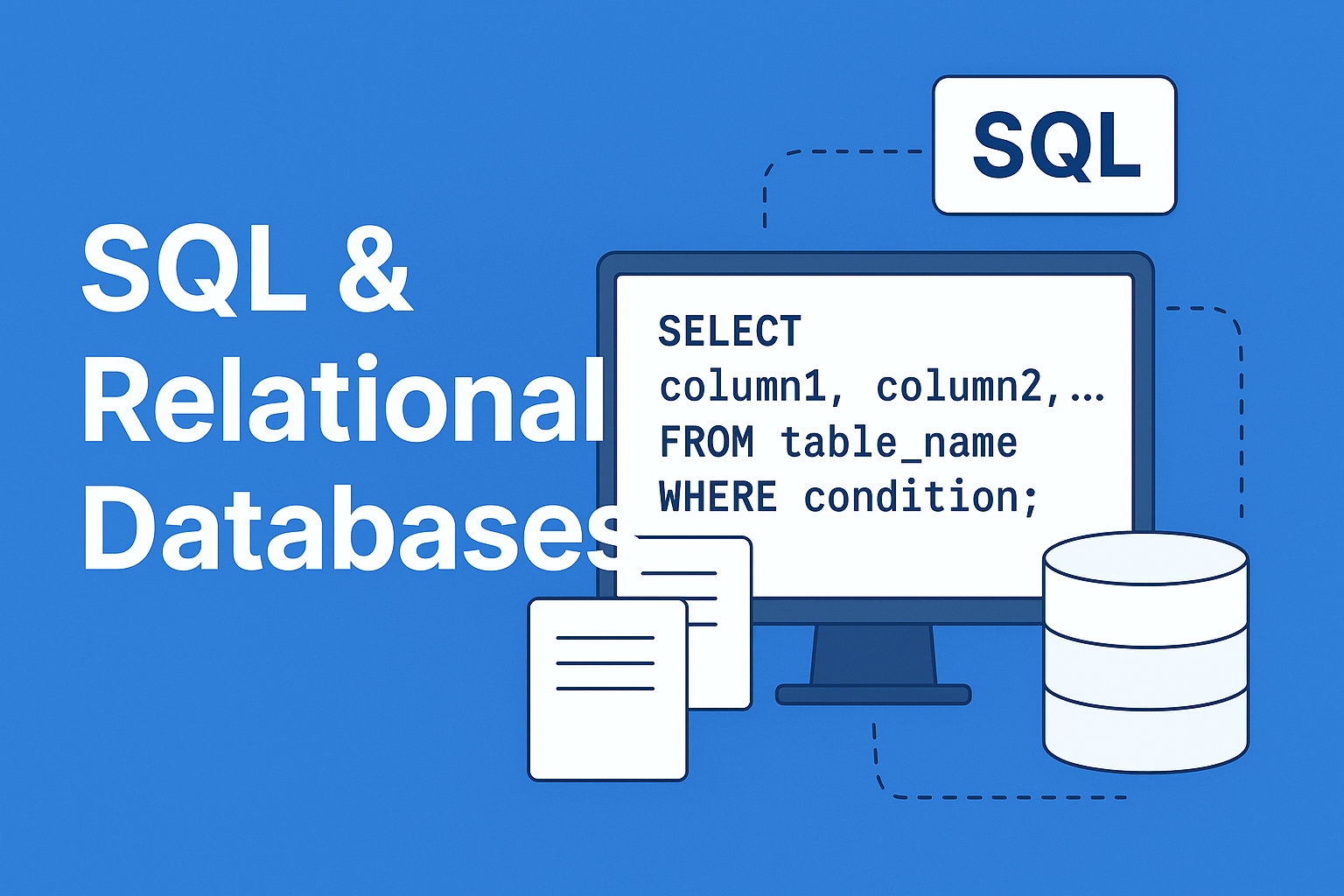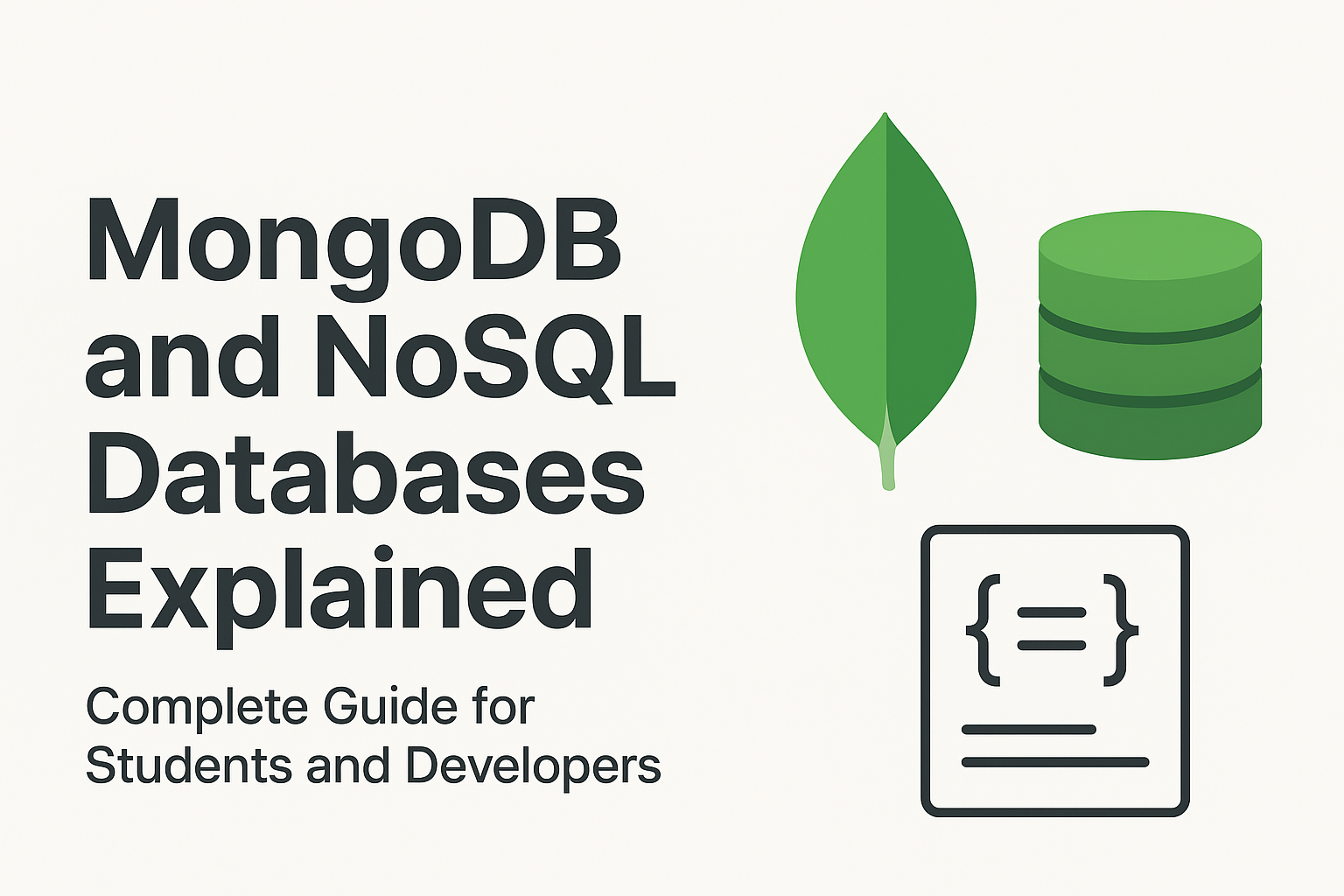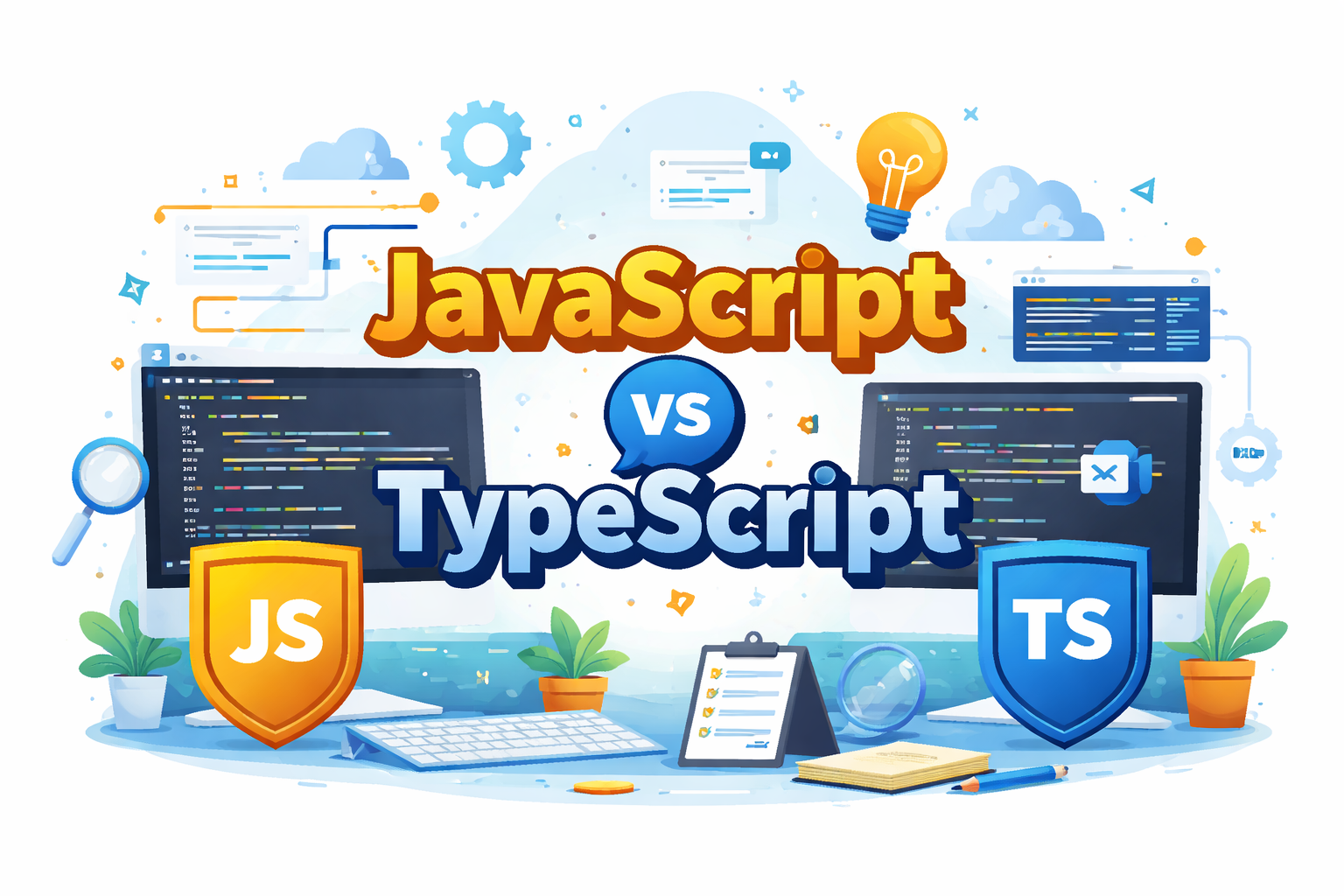Introduction to Web Development
Web development is one of the most essential skills in the modern digital age. Every business, organization, and even individuals today rely on websites and web applications to share information, provide services, and build their presence online. For beginners, understanding what web development actually is and how it works is the very first step in starting this exciting journey.
What is Web Development?
Web development refers to the process of creating, designing, and maintaining websites or applications that run on the internet. It involves everything from building a simple static page with text and images to developing large-scale platforms such as e-commerce websites, social networks, and online learning systems. In simple terms, if a product is accessible through a web browser on a computer or mobile device, web development played a role in making it possible.
The field of web development can be broadly divided into three areas:
- Frontend Development (Client-Side): Everything that users see and interact with directly in their browser, including design, layout, and interactivity.
- Backend Development (Server-Side): The part that works behind the scenes, handling data, server communication, and business logic.
- Full-Stack Development: A combination of both frontend and backend skills, allowing developers to build complete web applications independently.
Why is Web Development Important?
Web development powers the modern internet. From small blogs to global platforms like YouTube, Amazon, or LinkedIn, every online platform is a result of web development. Businesses need websites to build credibility, individuals use them to showcase portfolios, and organizations use them to spread awareness or deliver services. Without web development, the internet as we know it would not exist.
Moreover, web development offers an incredible career opportunity. With the growing demand for digital services, companies of all sizes constantly seek skilled developers to build, improve, and manage their online platforms.
Frontend vs Backend vs Full-Stack
Before diving into the technical details, let’s clearly understand the three major paths in web development:
- Frontend Development: Involves HTML, CSS, and JavaScript. It focuses on making websites visually appealing, user-friendly, and interactive.
- Backend Development: Involves server-side programming languages like Node.js, Python, PHP, or Java. Backend developers handle databases, APIs, authentication, and server communication.
- Full-Stack Development: Full-stack developers are comfortable with both frontend and backend. They can build an entire application from design to deployment, though it requires more learning and experience.
Step 1: Learning the Core Building Blocks
Every web developer must start with the three most fundamental technologies of the web:
- HTML (HyperText Markup Language): The backbone of any website. It structures the content using elements such as headings, paragraphs, links, images, and lists.
- CSS (Cascading Style Sheets): Responsible for the look and feel of a website. It defines colors, fonts, layouts, and spacing, making websites visually attractive and responsive.
- JavaScript: Adds interactivity to websites — from form validation to dynamic content updates and animations.
The Role of Web Browsers
A browser (like Chrome, Firefox, or Safari) renders websites by interpreting HTML, CSS, and JavaScript written by developers. Understanding how browsers work helps developers ensure cross-browser compatibility and performance optimization.
Essential Tools for Beginners
- Code Editor: Visual Studio Code (VS Code)
- Web Browsers: Google Chrome, Mozilla Firefox
- Version Control: Git and GitHub
The Learning Curve
Start small and focus on mastering the basics. Once you understand HTML, CSS, and JavaScript, moving to frameworks like React or backend tools like Node.js becomes much easier.
Common Myths About Web Development
- You need to be a math expert. – Mostly false. Logical thinking matters more.
- It takes years to get a job. – Not true with consistent practice.
- You need a CS degree. – Projects and skills matter more than degrees.
- It’s only coding. – It also includes design, problem-solving, and teamwork.
Why Start with Web Development?
Web development provides instant results and endless career possibilities — from freelancing to full-time roles. When you write code, you immediately see results, making it one of the most rewarding ways to start in tech.
Frontend Development
Frontend development focuses on creating what users see and interact with. It combines design, structure, and functionality for smooth user experiences.
What is Frontend Development?
Frontend development involves HTML, CSS, and JavaScript to structure, style, and bring interactivity to web pages. A frontend developer ensures that websites are responsive, accessible, and visually consistent.
Core Frontend Technologies
- HTML: Structures the page.
- CSS: Defines design and layout.
- JavaScript: Adds interactivity and dynamic behavior.
Together, these form the Frontend Triad — the foundation of all web UI.
Backend Development
The backend powers the functionality, logic, and data management of a web application — everything users don’t see but depend on.
What is Backend Development?
Backend development manages databases, APIs, authentication, and the logic behind user actions. It ensures that data flows properly between the frontend and server.
- Business Logic: Rules and workflows.
- Data Layer: Database interactions.
- API Layer: Routes and communication between frontend and backend.
Popular backend languages include Node.js, Python (Django/Flask), Java (Spring Boot), and PHP (Laravel). If you already know JavaScript, Node.js is the easiest way to start full-stack development.