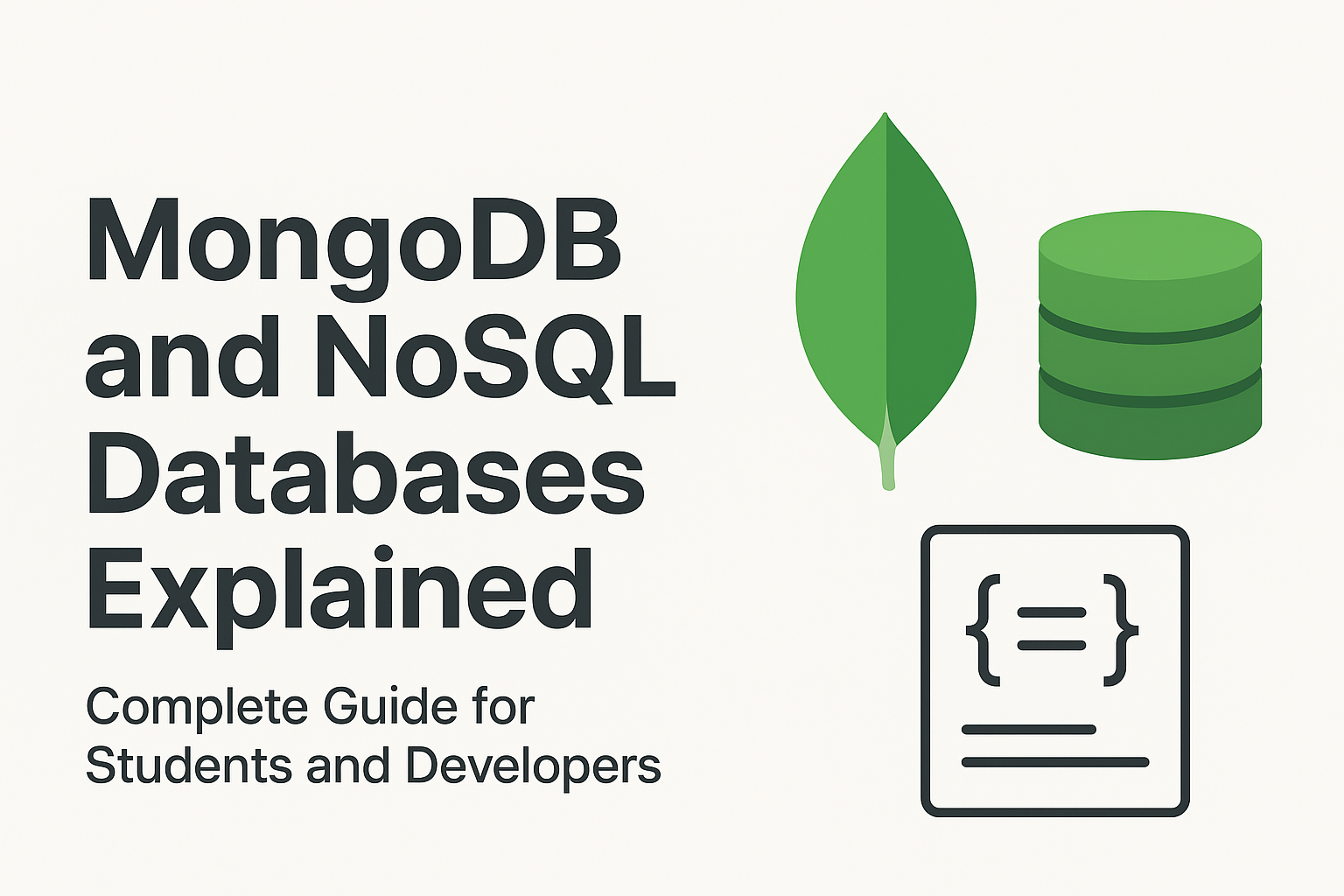Introduction to Databases
In today’s digital world, data is considered as valuable as gold. Every application, whether it is a social media platform, an e-commerce store, or an educational website like TheCubicals, relies on storing and managing data effectively. This is where databases come into the picture.
A database is a structured collection of data that can be easily accessed, managed, and updated. Traditionally, the most common type of database was the Relational Database, which stores data in the form of tables (rows and columns). However, with the rise of big data, social media, and real-time applications, new forms of databases were needed. This gave birth to NoSQL Databases, which are also called Unrelational Databases.
Relational Databases
A Relational Database Management System (RDBMS) organizes data into tables. Each table consists of rows (records) and columns (fields). Popular RDBMS include MySQL, PostgreSQL, and Oracle Database.
For example, if we are building a student management system, a table called
students may look like this:
+----+----------+---------+----------------------+ | ID | Name | Class | Email | +----+----------+---------+----------------------+ | 1 | Saurabh | 3rd Yr | saurabh@example.com | | 2 | Anjali | 2nd Yr | anjali@example.com | | 3 | Rohit | 1st Yr | rohit@example.com | +----+----------+---------+----------------------+
Relational databases are powerful and reliable, but they come with some limitations:
- They require a fixed schema (structure of the table must be defined in advance).
- Scaling them horizontally (across many servers) is difficult.
- They are not always suitable for unstructured or semi-structured data such as images, videos, or JSON documents.
Unrelational (NoSQL) Databases
An Unrelational Database, also called a NoSQL Database, does not use tables, rows, and columns in the traditional sense. Instead, it stores data in more flexible ways such as documents, key-value pairs, wide columns, or graphs.
These databases were created to overcome the limitations of RDBMS and to handle modern application requirements like:
- Massive amounts of data (Big Data applications).
- Real-time performance needs.
- Flexibility to store unstructured or semi-structured data.
- Easy horizontal scaling across multiple servers.
One of the most popular NoSQL databases is MongoDB, which stores data in the form of documents (similar to JSON). In the next sections, we will explore NoSQL databases in detail and then dive deep into MongoDB.
Types of NoSQL Databases
NoSQL is not a single database technology. It is a term that covers different approaches to storing and retrieving data without following the strict rules of relational databases. Based on how data is organized, NoSQL databases can be divided into four main categories:
- Document Databases: These store data in documents, usually in JSON or BSON format. Each document contains fields and values, making it easy to represent real-world objects. Example: MongoDB, CouchDB.
- Key-Value Databases: The simplest form of NoSQL database. Data is stored as key-value pairs, like a dictionary. Example: Redis, DynamoDB.
- Column-Oriented Databases: Instead of storing data in rows, these store data in columns, making them efficient for analytical queries. Example: Apache Cassandra, HBase.
- Graph Databases: These are designed to store relationships between entities. They are widely used in social networks, recommendation engines, and fraud detection. Example: Neo4j.
Each type of NoSQL database has its own strengths. For example, key-value stores are best for caching, while graph databases are best for analyzing relationships. Among all these, document databases have become the most popular, and MongoDB is the leading name in this category.
What is MongoDB?
MongoDB is a high-performance, open-source, document-oriented NoSQL database. Instead of storing data in tables, MongoDB stores information in documents that resemble JSON objects. This makes it more natural to work with modern applications, especially those built with JavaScript.
MongoDB was first released in 2009 by a company called 10gen (now MongoDB Inc.). Since then, it has grown rapidly and is now one of the most widely used databases in the world, especially for web applications, mobile apps, and big data systems.
In simple terms, MongoDB allows developers to:
- Store data in flexible, JSON-like documents.
- Scale horizontally across many servers.
- Perform powerful queries using a rich query language.
- Handle large amounts of unstructured or semi-structured data.
Features of MongoDB
Some of the most important features of MongoDB include:
- Schema-less: You do not need to pre-define the structure of your data. Each document can have different fields.
- High Performance: MongoDB supports indexing, replication, and sharding for fast performance and scalability.
- Rich Query Language: Supports filtering, sorting, aggregation, and text search.
- Horizontal Scaling: Data can be distributed across multiple machines easily.
- Open Source and Cloud Friendly: MongoDB is free to use, with enterprise features available in MongoDB Atlas.
Advantages of MongoDB over Relational Databases
While relational databases are reliable and widely used, MongoDB provides some clear advantages for modern use cases:
- No fixed schema, making it flexible and adaptive.
- Stores complex and nested data in a natural JSON-like format.
- Better suited for applications that deal with rapidly changing data.
- Built-in support for horizontal scaling and replication.
- Faster development because developers don’t need to constantly alter schemas.
For example, in a blogging application like TheCubicals, one post may contain just text, another may contain text plus images, and another may also include tags or comments. In MongoDB, each of these can be stored in the same collection without worrying about missing or extra columns, which would be a challenge in traditional relational databases.
Core Concepts in MongoDB
Before we dive into using MongoDB, it is important to understand its basic building blocks. Unlike relational databases that use tables, MongoDB uses a more flexible structure:
- Database: A container for collections. Each MongoDB server can host multiple databases.
- Collection: A group of MongoDB documents, similar to a table in relational databases. Collections do not enforce a strict schema.
- Document: The basic unit of data in MongoDB. Documents are stored in a JSON-like format called BSON (Binary JSON).
Example: Suppose we are building a blogging platform. A collection
called posts may contain documents like:
{
"title": "Introduction to MongoDB",
"author": "Saurabh",
"tags": ["database", "NoSQL", "MongoDB"],
"content": "This is a beginner friendly guide to MongoDB.",
"date": "2025-08-22"
}
{
"title": "Why NoSQL is Important",
"author": "Anjali",
"likes": 120,
"comments": [
{"user": "Rohit", "text": "Great explanation!"},
{"user": "Kiran", "text": "Very helpful."}
]
}
Notice how the second document has extra fields like likes
and comments, but MongoDB still allows both documents in the
same collection. This flexibility is a big advantage.
BSON Format
Internally, MongoDB stores data in BSON (Binary JSON). It is similar to JSON
but also supports additional data types like Date and
ObjectId. BSON makes MongoDB efficient in both storage
and retrieval of data.
Installing MongoDB
You can install MongoDB in two common ways:
-
Install Locally: Download MongoDB Community Edition from the official website
and follow the installation steps for your operating system. Once installed,
you can start the MongoDB server and connect using the
mongoshell. - Use MongoDB Atlas (Cloud): MongoDB Atlas is a free cloud-based service provided by MongoDB Inc. It allows you to create a database cluster in just a few clicks and connect from anywhere using a connection string.
For beginners, MongoDB Atlas is highly recommended as it avoids the hassle of local setup and provides a reliable environment for learning.
CRUD Operations in MongoDB
CRUD stands for Create, Read, Update, and Delete. These are the four basic operations you will use most of the time when working with MongoDB.
1. Create (Insert Documents)
You can insert one or multiple documents into a collection using
insertOne() or insertMany().
db.posts.insertOne({
"title": "First Blog on TheCubicals",
"author": "Saurabh",
"content": "Welcome to my first blog post.",
"date": new Date()
});
db.posts.insertMany([
{"title": "Second Blog", "author": "Anjali"},
{"title": "Third Blog", "author": "Rohit"}
]);
2. Read (Find Documents)
Use the find() method to read documents from a collection.
You can also apply filters to retrieve specific documents.
db.posts.find(); // fetch all documents
db.posts.find({ "author": "Saurabh" }); // fetch documents where author is Saurabh
db.posts.find({}, { "title": 1, "author": 1 }); // fetch only title and author fields
3. Update Documents
To update documents, you can use updateOne() or
updateMany(). MongoDB also provides operators like
$set and $inc.
db.posts.updateOne(
{ "author": "Saurabh" },
{ $set: { "title": "Updated Blog Title" } }
);
db.posts.updateMany(
{ "author": "Anjali" },
{ $inc: { "likes": 1 } }
);
4. Delete Documents
Use deleteOne() or deleteMany() to remove documents.
db.posts.deleteOne({ "author": "Rohit" });
db.posts.deleteMany({ "author": "Anjali" });
These CRUD operations form the foundation of working with MongoDB. Every application, whether simple or complex, relies heavily on them.
Schema Design in MongoDB
One of the most powerful features of MongoDB is its flexible schema. Unlike relational databases that require a fixed schema, MongoDB allows documents in the same collection to have different fields. This flexibility makes it easy to evolve your application as requirements change.
There are two main approaches to schema design in MongoDB:
- Embedding: Related data is stored inside a single document. Example: A blog post with all its comments stored inside one document.
-
Referencing: Data is split into different collections and
linked using
ObjectIdreferences. Example: Blog posts in one collection and comments in another collection.
Embedding is great for data that is frequently accessed together, while Referencing is better for large or frequently changing related data. For example, on TheCubicals, blog posts might use embedding for comments but referencing for user profiles.
Indexes in MongoDB
An index is a special data structure that improves the speed of queries. Without indexes, MongoDB has to scan the entire collection to find matching documents, which can be slow for large datasets.
Example of creating an index on the title field:
db.posts.createIndex({ "title": 1 });
Now, any search query based on the title will be much faster. MongoDB supports many types of indexes, including compound indexes, text indexes, and geospatial indexes.
Aggregation Framework
MongoDB’s aggregation framework is used for advanced data analysis. It works like a pipeline where data passes through different stages such as filtering, grouping, and sorting.
Example: Counting posts by each author.
db.posts.aggregate([
{ $group: { _id: "$author", totalPosts: { $sum: 1 } } }
]);
The result will show how many posts each author has written. Aggregations are very powerful and can be used for reporting, analytics, and business intelligence tasks.
Replication and Sharding
To ensure reliability and scalability, MongoDB provides two important features:
- Replication: Creates multiple copies of the data across different servers (replica sets). If one server goes down, another takes over, ensuring high availability.
- Sharding: Splits large datasets into smaller chunks and distributes them across multiple servers. This allows MongoDB to handle massive amounts of data and traffic.
Use Cases of MongoDB
MongoDB is widely used in many industries and scenarios, such as:
- Content management systems and blogging platforms.
- E-commerce websites storing product catalogs.
- Mobile and gaming applications needing real-time performance.
- IoT (Internet of Things) systems handling sensor data.
- Analytics platforms requiring flexible data storage.
Pros and Cons of MongoDB
Advantages:
- Flexible schema design.
- High performance with indexing and in-memory storage.
- Horizontal scalability with sharding.
- Rich query language and aggregation features.
- Open-source with strong community support.
Limitations:
- Joins are limited compared to relational databases.
- Less suitable for complex multi-row transactions.
- Requires careful schema design for performance optimization.
Conclusion
MongoDB has become a popular choice for developers who want flexibility, scalability, and performance in handling modern applications. Its document-based approach makes it more natural to represent real-world data, and its powerful features like aggregation, replication, and sharding make it enterprise-ready.
Whether you are building a small blogging site like TheCubicals or a large-scale e-commerce platform, MongoDB provides the tools you need to manage data effectively. While relational databases still have their place, the future of data management is clearly moving towards more flexible NoSQL solutions.
MongoDB Interview Questions and Answers
If you are preparing for a job interview where MongoDB or NoSQL is part of the requirement, here are some important questions and answers that can help you:
Q1. What is MongoDB?
MongoDB is an open-source, NoSQL, document-oriented database that stores data in JSON-like documents. It is known for its flexibility, scalability, and performance.
Q2. What are the main differences between SQL and NoSQL?
SQL databases use structured tables, fixed schema, and support complex joins. NoSQL databases like MongoDB use flexible schemas, store data in documents or key-value pairs, and scale easily across multiple servers.
Q3. What is a Collection in MongoDB?
A collection in MongoDB is similar to a table in relational databases. It is a group of documents, but unlike tables, collections do not enforce a strict schema.
Q4. What is BSON?
BSON stands for Binary JSON. It is a binary format used by MongoDB to store documents. It extends JSON by supporting additional data types like Date and ObjectId.
Q5. How does MongoDB achieve horizontal scaling?
MongoDB achieves horizontal scaling through sharding, where data is divided into chunks and distributed across multiple servers.
Q6. What is a Replica Set?
A replica set in MongoDB is a group of servers that maintain the same data. One node acts as the primary (handling writes), while others act as secondaries (providing backups and read operations).
Q7. Can MongoDB perform transactions?
Yes, starting from MongoDB 4.0, multi-document ACID transactions are supported. However, MongoDB is still not as strong as traditional RDBMS for highly complex transactional workloads.
Q8. What are some real-world use cases of MongoDB?
MongoDB is used in content management, e-commerce catalogs, IoT systems, mobile applications, analytics platforms, and social media applications.